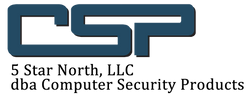Laptop Security Cables - Does one size fit all?
So you've got a shiny new laptop, but how do you keep it safe from sticky-fingered thieves? Fear not, dear reader, for the answer lies in the humble laptop security cable. But how do you choose the right one for you? Let's dive in and find out!
Be a Smart Shopper
When it comes to choosing a laptop security cable, don't just grab the first one you see. Take the time to do your research and find a cable that suits your needs. Look for sturdy materials, availability, and options that fit your needs. Remember, a little extra effort now can save you a lot of hassle later on.
Does one size really fit all?
First, you have to decide if you want to buy from a retailer or commercial reseller. The retail cables are readily available (they are just down the street), but your options are limited. You can only get what they have on the shelf. A commercial reseller has cables to secure every different type of laptop, along with better quality and lots of options. If something goes wrong with your “off-the-shelf” cable, who are you going to call? The 800 # on the back of the packaging? For most of those retailers, this laptop security cable is a miniscule part of their business. Unfortunately, when you try to call, you’ll probably get caught in the 'press 1 for this, press 2 for that' merry-go-round and hang up in frustration. For niche commercial resellers, security cables are probably a large percentage of their business. They’ll work with you to get you the right cable with the right keying option, AND they’ll be there to answer the phone if you need to call them! If you didn’t know any better, you’d think the reseller’s cable was custom made just for you (wink, wink). It’s like the difference between an Italian stiletto boot and a garage sale flip flop.
To key or not to key?
Some laptop security cables come with keys for locking and unlocking, while others use combination locks.
Corporate Buyers Beware: If you’re the big wig that’s buying cables for your company, you really should know that combination locks are a bad bad idea. By supplying your workers with combination locks, you’re relying on their memories too, not just your own. What if someone forgets their combination? Even if you keep track of them yourself, what if someone changes it on you? What if they leave or get fired? Then you’ll be calling me, hoping I can use my telekinetic powers to gently remove the cable that is now stuck to your company’s equipment. And I’ll have to tell you that I can only use my superpowers to bring about world peace, and saving your laptop does not fall under that category. Then you’ll be stuck prying off the cable, potentially damaging the laptop. Since you’ve already seen the scenario played out, do yourself a favor and buy a keyed cable. Take it from me, it’s the best choice you can make. But please, read our keying options article before you decide which keying system to go with. It’ll help you figure out which one is right for you.
The only stupid question is the one that isn't asked.
Now that you’ve decided which keying system you want and who you want to buy it from, you have to figure out which lock is best for you. How thick is the cable? Is the locking mechanism made of steel? Do you need a cable that fits into the built in security slot? Does your laptop even have a built-in security slot? If not, what other options are there? If you work with a commercial reseller, they’ll be able to help answer all these questions, because it’s something they do every day. They want to make sure the security they sell you works!
So there you have it, a guide to choosing the perfect laptop security cable. Be a smart shopper, make sure the size fits, decide on keys or combination locks, and don't be afraid to ask questions. With these tips in mind, you'll be able to keep your laptop safe and sound wherever you go. Happy shopping!
CLICK HERE to see all the different laptop security cable solutions we offer!
Call us at (800) 466-7636 for all of your computer lock needs. We’ll even give you some more free advice, too!