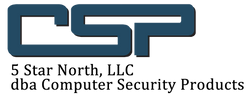Desktop, Monitor, and Docking Station Lock Kit Part# CSP-810S211U
Desktop, Monitor, and Docking Station Lock Kit Part
Need to protect several pieces of equipment with one security lock? It's no problem with the Guardian Desktop, Monitor, and Docking station kit.
This kit can protect up to 5 pieces of equipment, depending on the configuration and attachment method.
If you need to match your existing KA or MK key, enter it below

The 810 lock head can be used to loop around your equipment or as a bullet end after attaching fasteners to all your equipment allowing you to secure up to 5 pieces of equipment depending on the configuration and attachment method.
Key numbers can be matched to other kits in this product line with different options and security levels. Manufacturing improvements allow for custom key options in a few days, not a few months.
Fasteners Included:

2 Scissor Clips
This kit includes 2 scissor clips to secure your CPU, monitor, or docking station (depending on the attachment method). The scissor clip is designed to fit into the standard security slot located in most computers, laptops, desktops, monitors, projectors, printers, and more. This clip needs to be used with a security cable that passes through the hole in the clip to keep it closed so it cannot be removed. If the equipment has a horizontal slot, a bracket is included that can be used.

1 Glue-on Fastener
This fastener can be used on any equipment you need secured that DOES NOT have a built in security slot. You can also use this as an anchor point to attach the cable to a desk or other immovable object. This is a permanent attachment.

1 Cable Trap
This fastener is used to secure the wires of your docking station, mice, keyboards, etc. Just make sure neither end of the cable can fit through once the security cable is installed.

810 Lock style (great for desktops)
Features:
- Bullet end style lock
- Ability to provide a second loop
- High security 6 tumbler pin lock with tubular key
- Works with all fasteners
- Multiple key options available
- Lock Finish: Chrome

Standard Security style cable
Features:
- 6' long
- 7x19 galvanized steel aircraft cable
- 5/32" steel cable diameter, vinyl coated to 1/4"
- Color: black
- Custom lengths avaialble (minimums and lead time may apply)
Guardian Series Keys
There are several keyed options for you to choose from, and each kit comes with 2 keys unless otherwise specified for the key option chosen. The key type you choose depends on access requirements and organizational needs.
SUPERVISOR-ONLY ACCESS (keyed-alike): The same key can open all locks. Good choice if only a couple of people need access to the locks, such as a computer lab, or stationary desktops or laptops.
SUPERVISOR-OVERRIDE ACCESS (master-keyed): Each lock can be opened by its own individual key, but there is one “master” key that opens all locks. Ideal for administrative or technical support access.
KA UNDER MASTER (KAMK): This combines the first two options above, allowing for multiple groups of KA locks under one Master key.
INDIVIDUAL ACCESS (KD): Each lock is opened by its own unique key. Great for personal use or where mandated by security laws.
SPECIAL (Grand Master, Reserved, etc): There are many combinations of the above options for larger organizations, such as separate Master Key systems for each campus and one Grand Master key to open them all.
Have a question about key options? Call (800) 466-7636 and we will guide you to the option that is right for you.

Scissor clip specs
| Dimensions | XLK-U Scissor Clip | Bracket only |
|---|---|---|
| A | 15/32" | Height = 15/16" Width = 11/16" Dimension of Hole = 1/2" |
| B | 1/4" | |
| C | 3/32" | |
| D | 3/16" | |
| E | 1 3/8" | |
| F | 5/16" | |
| G | 5/8" | |
| H | 3/32" |

Rectangular Glue-On Fastener specs
This composite fastener permanently adheres using a commercial strength adhesive (included). Can be used on plastic, wood, or metal.

U-Bracket Cable Trap specs
Used to secure your wired mouse, keyboard, docking station or other equipment. Must be used with a security cable
Bracket Specs:
.53" W x .82" H
Fits wire diameters up to .42"