STEP 2 - Determine how to anchor your equipment to your desk(or other immovable object).
Once you determine how you are going to attach the security cable to your equipment, you then have to determine how you are going to anchor it to a desk or other immovable object. The goal at this point is to determine if you need a glue-on attachment for this, or if you can use a data hole or table leg. Obviously, you don't want to use a table leg unless there is a cross brace to prevent a thief from simply sliding the cable off the bottom of the table leg.
There are several ways this anchoring can be accomplished, as you can see from some of the examples below. If you don't have a good anchor point, you can use the glue-on fastener on a frequently used desk (this is a permanent attachment).
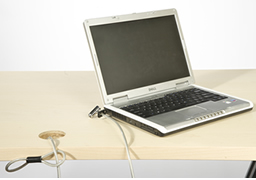
Laptops can be anchored through a data hole or around the joint in a table leg

Computer set ups with the monitor on the desk and the CPU on the floor can be anchored using the data hole.

If a data hole or other anchor is not available, you can use one of our glue-on fasteners anywhere!

Computer set ups with both pieces on top of the desk may still be able to use a data hole or other 'built-in' anchor point.