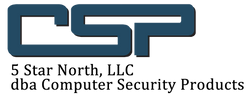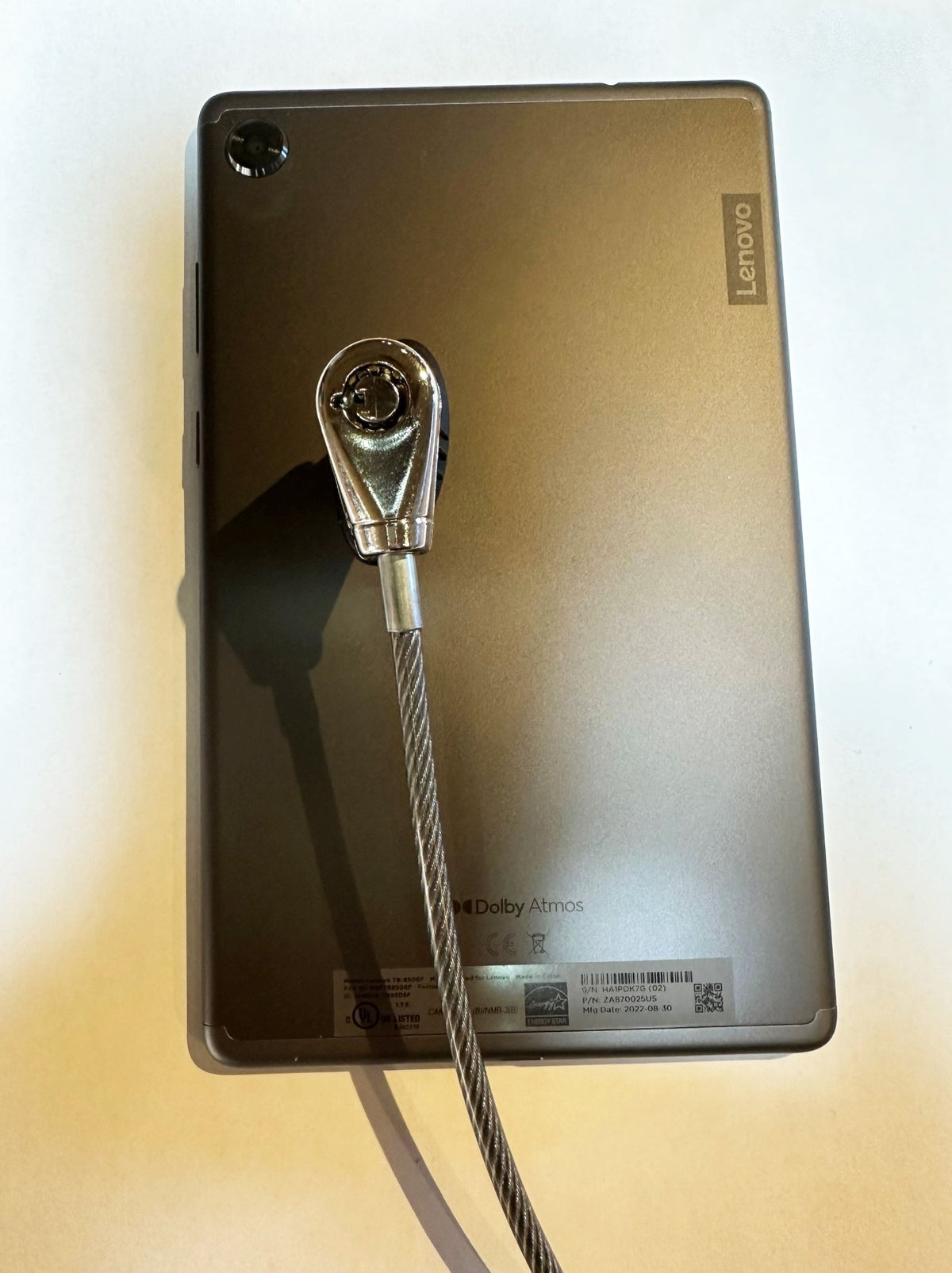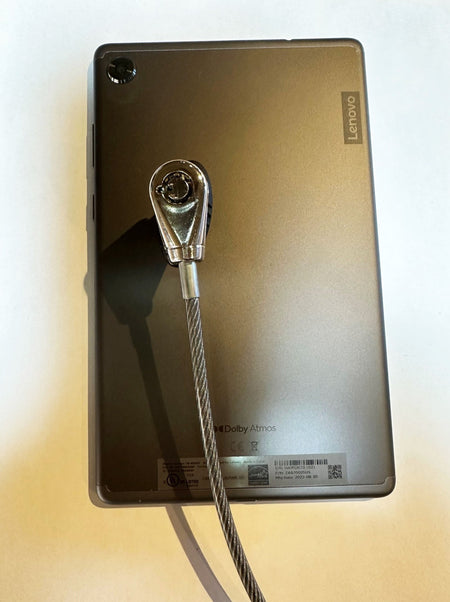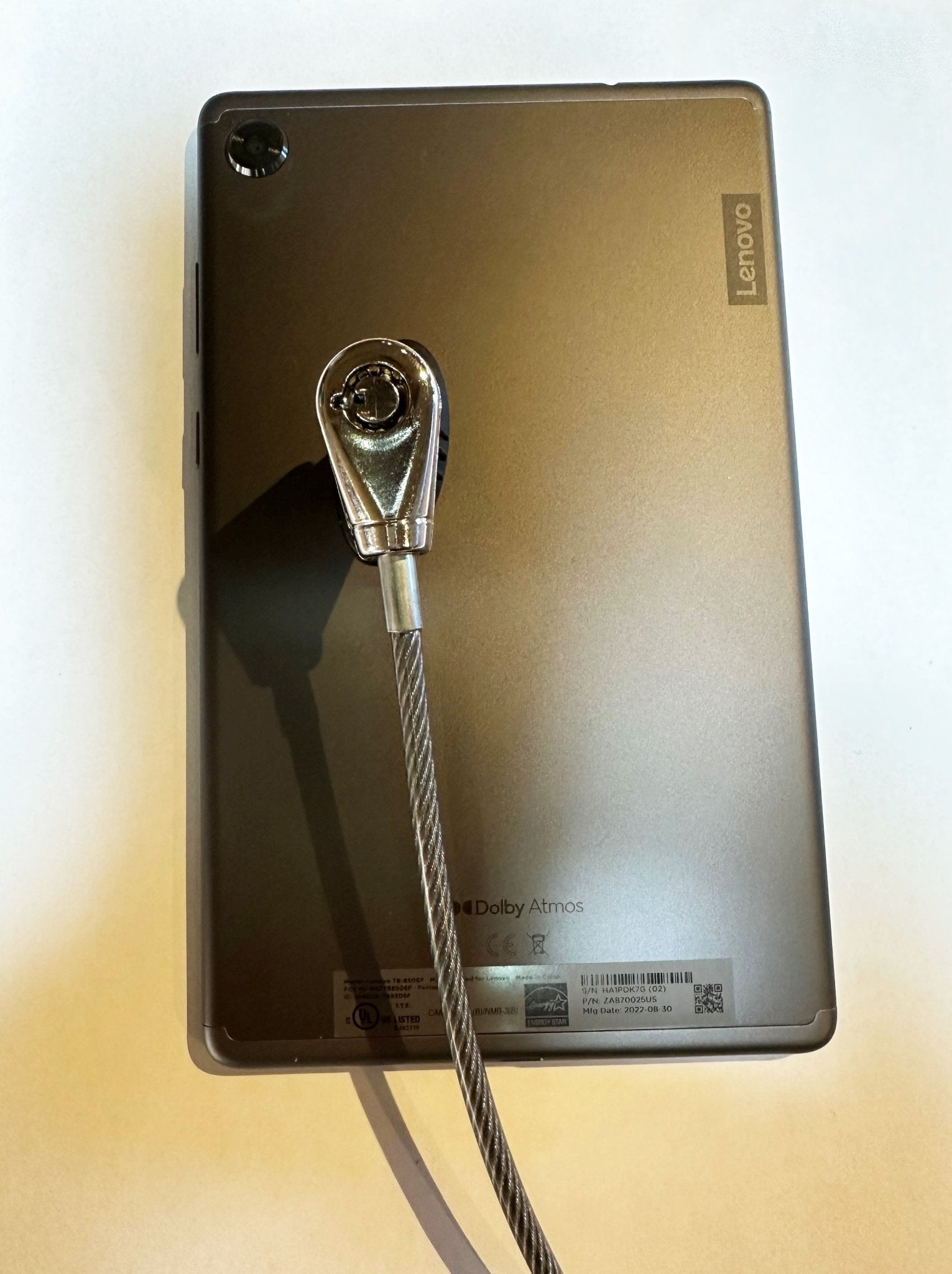iPad/Tablet Lock
Simply glue on a security slot adapter to your iPad or tablet then snap the lock on to easily secure your tablet.
*This product is subject to the Tariff Surcharge.*
Regular price
$31.95
If you need to match your existing KA or MK key, enter it below
If you are worried about theft, whether in the classroom, at the library, or while you are away from your device, this tablet lock allows you to take your iPad or other tablet on the go without fear of theft. This system requires permanently gluing on a small adapter
Kit Includes
- 6' steel security cable and lock
- Glue-on adapter
- adhesive
- keys