![]()
Keyed-Alike, Keyed-Different, Master-Keyed, How do I chose a key option ?!?! |
|||
 |
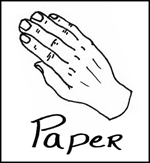 |
 |
 |
... looks like I chose the wrong one.
----------------------------------------------------------
Don’t Get Locked In.Too often we hear stories of people stuck in a jam because of a bad decision they made years ago that they didn’t even know they were making.
It’s time to clear up the confusion once and for all.
Buying locks for your company’s equipment is essential in today’s environment. And choosing the right one is a daunting task that many people find themselves facing. But there’s one aspect that many buyers don’t take enough time analyzing: key options. Getting the correct key option for your situation is equally as important as getting the appropriate product. Choosing the wrong key option can lock you into a box that you can’t find your way out of.
How many keys do you need?
Who needs to have access?
What if someone loses a key?
Will you need to expand your locking system in the future?
These are all questions you need answered before you can make a well-informed decision. (Don’t get overwhelmed… we’re here to help you!)
How many keys do you need?
Does everyone need to have their own key or does the administrator need
to hold the only one? Having too many of the same key floating around
could lead to a security breach, as one could easily end up in the
wrong hands.
Who needs access to what?
Are you trying to prevent internal theft, or are you worried more about
outsiders? Do your workers need to be able to unlock their own equipment
to take it home at night? Does your IT team need to be able to have
access to all equipment for maintenance? The amount of access you want
to allow directly influences the purchase you make.
What if a key is lost?
Do you want to be able to replace it? Certain keying options do not allow
for easy key replacement.
Will you need to expand your locking system?
Will your needs grow in the future or is this a one-time buy? You want
to make sure your protection can grow with your company. The choice
you make on your first purchase can not only have an impact on your
security’s effectiveness, it can also weigh on the ease and convenience
of future purchases. Even if you think this is a one-time buy, it may
not be. Most companies end up going with the product they originally
purchased, without thinking twice about it.
 |
Take the time to make a solid decision. Don't get yourself locked in - or out, for that matter. |  |
Outlined below are the three most common key options (keyed-alike, keyed-different, and master-keyed), although there are many more available in today’s market. Take time to look them over and discuss the alternatives with a professional before you make any decisions.
 |
Keyed-different (KD) A set of locks “keyed-different” means that each lock is opened by a different key. Generally, keyed-different is recommended for individuals who are only buying one lock and will never have to replace the key. Buying keyed-different locks for an organization can be a disastrous mistake. If a key is ever lost, it is nearly impossible to replace. |
 |
Keyed-Alike (KA) WARNING: Try not to let a single keyed-alike system grow beyond a couple hundred locks. As your organization grows, you may want to consider securing your equipment in KA groups (by floor, department, building, etc.). Employees can lose, copy, or take keys with them when they leave the company, jeopardizing all of your equipment that can be opened with the same key. By choosing to KA in groups, any key control problems only reduce the security level of a small part of your security system. |
 |
Master-Keyed (MK) A set of locks “master-keyed” means that each lock can be opened by its own individual key, but there is one “master” key that opens all locks. A master-keyed system is ideal for office settings where each person is responsible to lock and unlock their own equipment, but an administrator or tech support team needs to have the ability to access all equipment, whether for supervisory or maintenance purposes. |
As stated earlier, there is an ocean of keying possibilities which we have only dipped our toes into. There are multi-leveled keying systems such as keyed-alike master-keyed series, grand master-keyed series, key controlled combination padlock series, and so many more.
Before deciding on which system is right for your unique situation, make sure to consult a professional locksmith or call us at (800) 466-7636 for all of your computer lock needs.